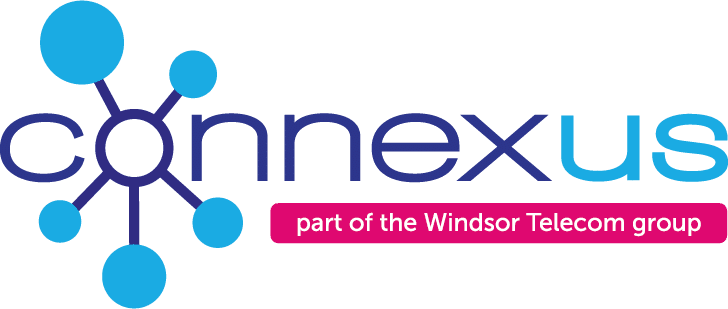Why is Monitoring Remote Work So Useful?
In an office environment, companies can monitor their employees to ensure they are consistently delivering the best work. Most businesses have crucial KPIs and metrics to measure, ranging from the number of calls answered, to first time resolution rates.
Although having an employee monitoring system in place for your remote workers can feel a little like micromanaging to some, it’s a beneficial practice. Learning how to monitor employees working at home means that you can:
- Keep employees accountable for the output that they deliver each day. This ensures that the quality and quantity of work provided by hybrid and remote employees doesn’t diminish when they’re away from the office.
- Help team members reach their professional goals. If you notice that your team members are struggling to achieve their goals when working in a remote environment, providing access to tracking information could show them where they need additional training and support.
- Motivate your staff. Regular reporting on employee performance shows team members when and where they’re doing their best work. This could be an excellent way to keep your people motivated if they’re working in a new environment.
- Demonstrate the success of your remote working strategy. Remote and hybrid working environments are becoming increasingly popular, but they’re not suitable for everyone. You’ll have fewer worries when hiring remote employees in the future if you can see evidence that these staff members are as productive as their peers.
- Empower supervisors and managers. Remote tracking tools ensure that your supervisors and managers know where they should be focusing their attention when it comes to giving extra support and training to your team.

1. Create a Productivity Tracking Policy
Going remote can be tougher for some employees than it is for others. Distractions like pets, kids, and even chores around the home can distract your team. Knowing how to monitor employees that work remotely can give you a valuable insight into how well your team is coping with the change in work strategy. The first step: create a policy.
Let your employees know how you’re going to be examining their productivity levels, so that they can define whether they’re working at their best each day. For instance, you may use presence tools with your remote staff members to ensure that they’re online, active, and working for a certain number of hours each day. Let your employees know when they’re expected to be online, and how often they should set their status as ‘away’ each day.
Being transparent about how you’re going to measure performance and productivity will help to demonstrate trust to your team members and make them feel more comfortable in their new routine.
2. Identify your Key Performance Indicators
While some measurements will apply to all members of staff, such as average time spent ‘available’ each day, others will be specifically suited to certain employees. For instance, in the contact centre, you may want to focus heavily on first call resolution. Combining your first call resolution numbers with the number of calls you get on average should help you to see whether your employees are answering and resolving calls consistently.
A great way to motivate your team members and encourage a better quality of work, may be to share KPI benchmarks and accomplishments with your team through reporting tools and analytics displayed on a wallboard.
You could also give your staff a behind-the-scenes view of how they’re performing compared to their peers when it comes to achieving things like high customer satisfaction scores, improved productivity levels, and general day-to-day efficiency.

3. Give Employees Goals and Milestones
Aside from just giving your team members the option to compare their performance to their team members, why not give them actual goals to work towards? Creating milestones for your employees, like ensuring that they can make a certain number of calls per day or achieve a specific score regarding customer satisfaction is an excellent way to maintain productivity.
If you’re running an omnichannel customer contact centre right now, give your team members numbers to aim for when it comes to managing customer queries via chat, audio, and other channels. There are even project and workforce management tools that make it easier to handle things like assigning individual tasks to specific members of staff.
With clear goals in place, and software available to help you track employee progress, your business leaders and managers can ensure that your teams are achieving the right outcomes. You’ll also be able to see when people reach their goals, which means that it’s easier to give prompt feedback and recognition.

4. Track How Much Time Employees Spend on Work
Time tracking is a common feature of the modern workplace, particularly as people spend so much time away from the office. Just because someone is showing as ‘online’ on your collaboration tool, doesn’t mean that they’re actively working. Team members in some parts of the workplace may be able to showcase their productivity through things like number of calls answered in a certain time frame.
However, for those who are working on other projects, and taking fewer calls, you’ll need a different way to track productive time. Online tools can help with this. A cloud-based time tracking tool allows an employee to monitor when they started work for the day, and when they finished their work too. Tracking the time dedicated to each task could be a powerful way to unlock the power of software to monitor remote workers. Although it may seem a little uncomfortable to track work from home by the minute at first, it gives you a way to estimate how long each task should realistically take for each employee.
You’ll also find that many free employee productivity tracker solutions online can also give an insight into whether your employees are pushing themselves beyond what’s realistically possible. For instance, a lot of remote team members tend to overwork, which can lead to burnout.

5. Implement the Right Analytics and Reporting Structure
If you want to know how to evaluate remote employees effectively, then you need the right tools. Tools to measure productivity in remote workers need to be able to gather a lot of accurate information from various platforms and environments. The way that you build your reporting strategy will depend heavily on what works for your team.
Some supervisors and managers in today’s remote world feel that they work best when they get end-of-day reports from their employees listing evidence of progress. Others prefer weekly updates, backed up by KPIs and metrics like average call handling time.
Sticking to a consistent structure with your remote employee reporting strategy will help you to see whether the metrics that really matter to you are improving or diminishing because of remote work.
Keep in mind that for your reports to be as effective as possible, you will need to ensure that you have a single and accurate point of truth in place.
A comprehensive wallboard software dashboard where you can get a quick insight into what’s going on within your company at both an organisational and team-based level will help today’s companies to maintain focus.
Performance Management for Remote Workers
As remote work continues to take the world by storm, leaders from all industries still need to find the right way to motivate, empower, and enhance their team’s performance. Fortunately, with the right reporting and analytics tools, it’s possible to see which of your staff members need the most help with their transition into out-of-the-office work. Connexus is proud to support businesses and their remote teams excel with our range of call management software.
No matter whether you’re making the shift to remote work for the first time or embracing a hybrid office on a more significant scale, knowing how to measure productivity is crucial for businesses of every size and background.
Blog Source from Akixi: Click here